<br>
옵시디언(Obsidian)의 **프리젠테이션 모드**(Start presentation)에서는 한 페이지 밖에 보이질 않고 다음 페이지로 넘길 수가 없네요.
아래의 **CSS snippet**를 복사해서 .obsidian -> snippets -> obsidian.css 파일에 넣어주면, 오른쪽에 slide down 할 수 있는 슬라이드 바가 생깁니다.
[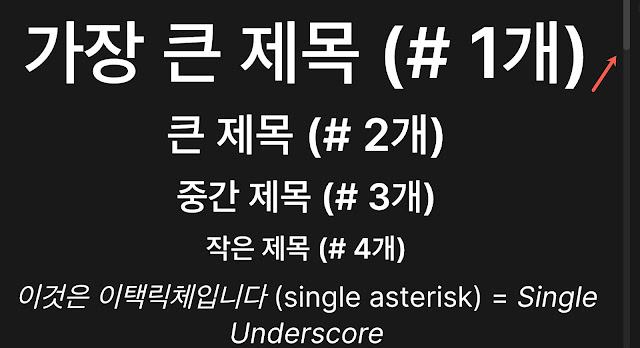](https://blogger.googleusercontent.com/img/a/AVvXsEhP1jn4GuHIlTPy0fTl7rAVbObpLVZZJDNyP19GYmxLxnDkVLwHR1fQPJcvY-iHB9eqRRFWe4tWevWte10t5OoB5kE-S8pJryyt7S-uoOZ9leHkZA95-1UHnykg20n9QIZXC8FjSk0rv4Pc_LdU-o1RrNCfGfIBfKrsBTGSv2t7lMiWK52etG9EBP4n=s1920)
<br>
## **▶ obsidian.css**
/*
CSS snippet that adds scrollbars on Obsidian slideshow slides in cases where content
would normally overflow and be hidden
*/
/* Apply styles to containing divs for slides */
.slides {
/* Set overflows to allow for auto vertical scroll bar and no horizontal scroll bar */
overflow-x: hidden !important;
overflow-y: auto !important;
/* Enable pointer events so users can click and drag on scrollbars */
pointer-events: auto !important;
}
/* Apply styles that apply directly to slides */
.slides > section {
/* Create flex container to arrange auto-generated elements by Obsidian on each slide */
display: flex;
flex-direction: column;
justify-content: center;
align-items: center;
}
/*
Snippet to make slideshow slides take up full height of slides' container div
*/
.slides {
height: 100% !important;
}
/*
Snippet to make slideshow slides take up full height of slides' container div
*/
.slides {
height: 100% !important;
}
/*
Stylesheet to change the color of the slide controls to purple to better match the rest of the interface
*/
/* Change progress bar color to be purple */
.progress span {
background-color: var(--text-accent) !important;
}
/* Change default slide control button colors to purple */
.reveal .controls {
color: var(--text-accent)
}
/* Set control hover color to be a slightly lighter purple */
.reveal .controls:hover {
color: var(--text-accent-hover)
}
.slides-close-btn {
color: #48474494;
}
<br>
## 연결 문서
[[_Index_1_Obsidian]]
[옵시디언 - Presentation mode에서 slide down 바 만들기 | 분석맨의 '상상력'](https://kr.analysisman.com/2022/01/obsidian-css-presentation.html)